You like banano (BAN) and want to buy some coin, but you have no idea where to get it. Here is a description, to get your potassium source.
TL;DR: Swap some cake or any other token on the BSC network to wBAN. Go to https://wrap.banano.cc/, unwrap the wBAN to BAN, and withdraw the bananos to your BAN address. This was as simple as peeling a banana.
There are many possibilities to buy your first BAN:
use one of the following exchanges: coinex or hotbit to trade BAN – USDT pairs
if you already have nano, use Kuyumcu as a bridge to swap nano to BAN or
PancakeSwap to buy wBAN (wrapped banano) and use https://wrap.banano.cc/ to unwrap wBAN and get your banano into your banano wallet.
sushi swap on the polygon network to swap wBAN, and than use https://wrap.banano.cc/ to unwrap wBAN and get your banano into your banano wallet.
In this article I cover how to use PancakeSwap and how to unwrap wBAN, which is a wrapped banano token on BSC (binance smart chain). If you still do not have a binance account, register here, to get some BNB or BUSD.
There are some prerequisites:
you already have a banano wallet (desktop: https://vault.banano.cc/)
you have a tiny amount of BAN in your wallet – to use this banano to identify your banano wallet
you have MetaMask or any equivalent wallet, and you have BNB and BUSD / CAKE on the BSC (Binance Smart Chain)
you need minimum 0.001 BNB to cover the swap fee plus another ca. 0.000228 BNB to unwrap.
If you do not have banano, you can get some here:
https://bananofaucet.cc/ (I had here the most success, but reddit account is necessary)
or this list of possible potassium sources https://banano.how/where-can-i-get-free-banano/
Visit pancakeswap and swap BNB or BUSD, CAKE or any BEP-20 token for wBAN.
First add to your wallet the contract address of wBAN, which is following: 0xe20b9e246db5a0d21bf9209e4858bc9a3ff7a034 .
You can look up the token address also on bscscan.
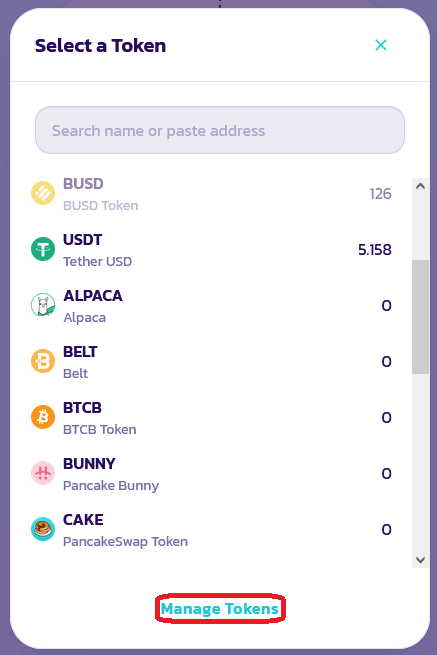
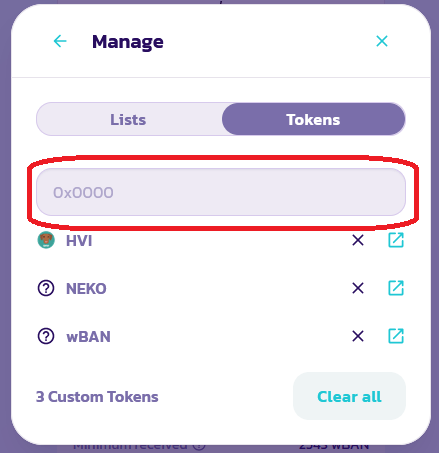
If this is the first time you try to buy wBAN and it is not yet included in the token list of your pencake swap, add the token. Use here the wBAN smart contract address (0xe20b9e246db5a0d21bf9209e4858bc9a3ff7a034). You can use this link, where the wBAN token address is already added as output currency.
I swapped 50 BUSD to wBAN, I had to pay ca. 0.00078 BNB for the transaction. Keep in mind to have enough BNB in your wallet, otherwise the swap will be aborted, also some extra BNB is neded later, during the unwrapping process, so do not use all BNB.
Now we have some wBAN in our wallet on the BSC, but how can we transfer it to our banano wallet? For this we are going to use https://wrap.banano.cc/, which is a bridge between the BSC and banano blockchains.

At the first time we have to transfer some banano to a specific banano wallet address, to confirm, that the banano wallet belongs to us. To cover this transaction, we collect some banano on one of the earlier mentioned banano faucet websites. If you just get 0.09 BAN, this will be enough to be transferred to the verification address required by the site.

Here you have following possibilities:
send in banano to move this to your BSC wallet as wBAN
withdraw BAN
swap – this link will just forward you to the pancakeswap website
stake or farm some wBAN (this is not active on BSC now)
How to unwrap?
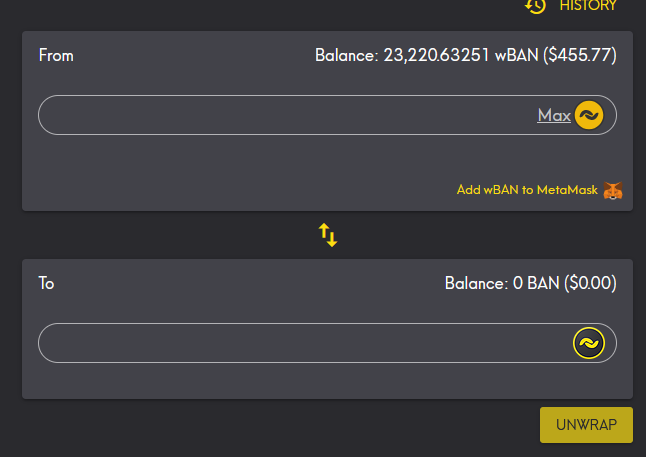
choose the amount of wBAN you would like to unwrap (e.g. 69 wBAN)
the BAN amount will be automatically filled in
click on the bottom on the “UNWRAP” field
Confirm in your MetaMask wallet the transaction
Fee for this transaction was 0.000228 BNB
Chill and peel a banana, because it needs some time to process your request
After the unwrapping process was successful you see your BAN balance.

Now there is only one step to transfer the BAN to your banano wallet. On the top of the page, click on the “Withdraw BAN”, fill in the BAN you want to transfer to your BAN wallet. Click on withdraw, and you have to confirm the transaction in your MetaMask wallet.
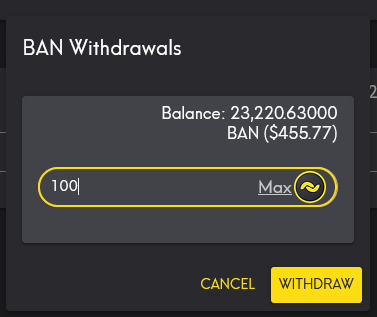
After a few seconds in your BAN wallet under “Receive” (on the left menu) you can find the “Pending” transaction, press on the Receive button and you have your BAN in the original banano wallet.

Keywords: banano, wBAN, unwrap, BSC, pancakeswap